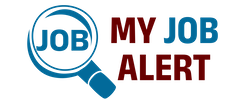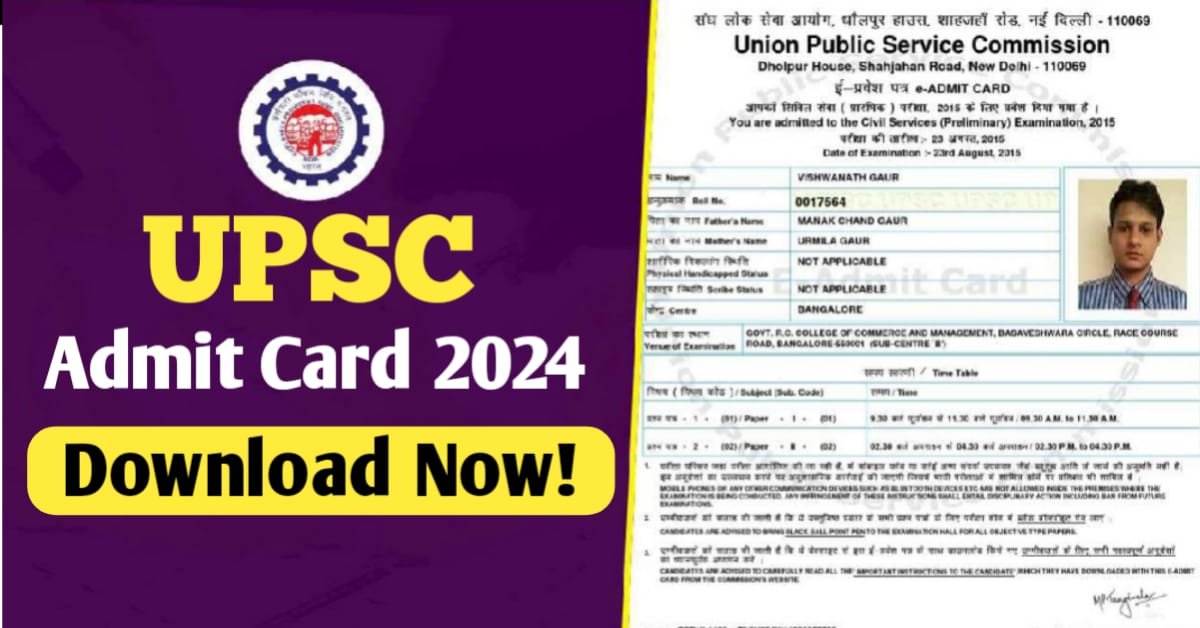UPSC Admit Card 2024: The Union Public Service Commission (UPSC) will soon conduct competitive examinations for recruitment to various posts. The commission has also released the admit cards for these recruitment examinations. Candidates can download their admit card by visiting the official website of UPSC upsc.gov.in and upsconline.nic.in.
Note the exam dates:
UPSC will recruit for posts like Assistant Cost Accounts Officer, Assistant Director, and Deputy Central Intelligence Officer through this recruitment drive. The exam will be conducted on October 19 and 20, 2024 at various examination centers across India. The dates for each post are as follows:
Exam Date:
October 19 – Assistant Cost Accounts Officer
Assistant Director (Cost) in the Office of Chief Adviser Cost, Ministry of Finance
October 20 – Assistant Director Grade-II
Deputy Central Intelligence Officer (Technical), Intelligence Bureau
UPSC Recruitment Exam Pattern:
It will be an objective-type exam with multiple-choice questions, which will last for two hours. Equal marks will be awarded for all questions. The total marks for the exam will be 300.
Candidates should be aware of the penalty for wrong answers, where one-third of the marks assigned to a question will be deducted for wrong answers. However, if a candidate does not attempt a question, no marks will be deducted. The medium of the exam will be English and candidates are advised to.
Read More: Download OSSC CGL Admit Card 2024: Step-by-Step Guide
UPSC Admit Card 2024 How to Download:
Candidates will have to enter their registration number, date of birth, and other details to access their admit card. To download the admit card, follow the steps given below:
Visit the official website upsc.gov.in.
Go to the ‘Admit Card’ section.
Click on ‘E-Admit Card for Various Recruitment Posts’.
Select the post you have applied for and click on ‘Click Here’.
Enter your application details on the new page that opens.
After filling in all the details correctly, click on the ‘Submit’ button.